LeechBlock
LeechBlock is a browser extension that prevents you from accessing websites you've deemed distracting or otherwise injurious. It has a host of configuration options, including:
- the option to blur a site or render it in grayscale instead of blocking it completely.
- the option to block sites only at certain times of day, or to limit how long you can spend on a site in a given time period.
- alternative pages to display if you visit a blocked site.
Usage Ideas
YouTubeless YouTube
You can configure LeechBlock to open youtube video links in the rivendell.neocities.org player. This has a few advantages:
- No ads
- No Google trackers or cookies
- No YouTube comments
Here's what my config looks like:
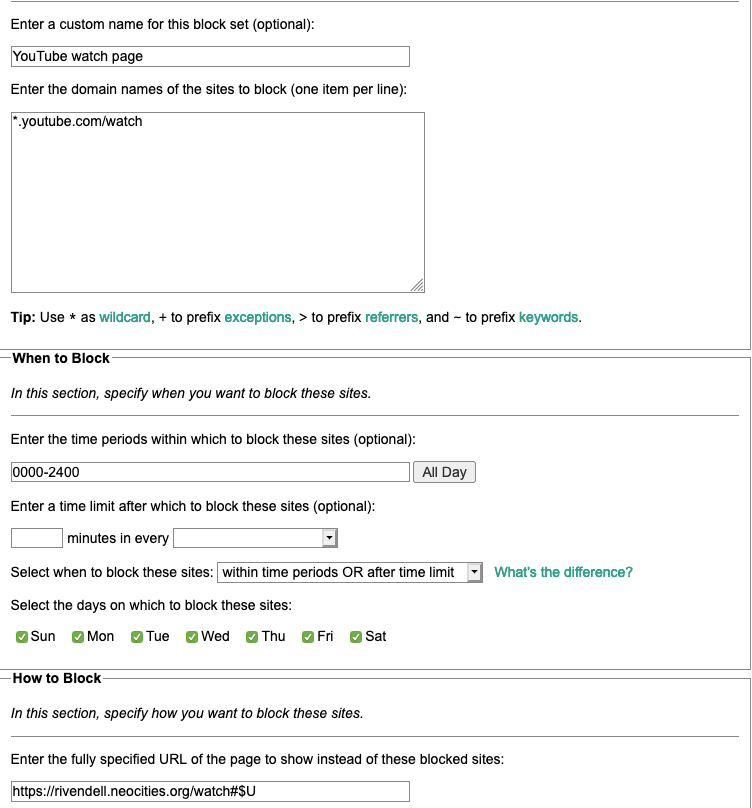
The relevant parts are:
- The list of URLs to block contains
*.youtube.com/watch - The time period is
0000-2400(click theall day
button) - All days are selected
- The URL of the page to show instead of the blocked site is
https://rivendell.neocities.org/watch#$U.